Home »
VIP Spades Clubs

You will find them by clicking on the new shield shape icon, which is visible in the lower left corner of the platform.
Continue reading to find out more about clubs on VIP Spades and why you should join them.

What is a club?
The club brings together a group of up to 30 people with common interests. Each player can only participate in one club, and is free to leave at any time.
Type of clubs
There are two main types of clubs – fighting and social. Their type is determined by the interests of the members.
What is the difference between a fighting and a social club?
The fight club focuses on the game experience, and the social club focuses on chat, fun and socializing.
The type of club is chosen when it is created and can only be changed by the leader.
Apart from the type, clubs also differ in their level of privacy. The option is in the same menu. You can choose between the following types:
- Public – Joining is completely free and anyone can be invited.
- Private – Each player must send an invitation to the respective club. Any wish to join is considered by the club leader, who has the right to accept, refuse or ignore it.
- Closed – A player can join after receiving an invitation from the club itself. The player can send a message to the leader with a request for an invitation.
Club features
By joining a club, you become part of a group with a common goal and interests!

Club chat
Club chat is only available to club members. It is not visible to players outside the club.
It is moderated by the leader, co-leader and club secretaries. You can write stickies there that will be visible at the top of the club chats.

Closed club games
You can only play with members of your club!
To create a club game:
1. Enter the “Play with friends” room.
2. Select the “Host a Game” button.
3. Turn on the “Club Only” setting.
4. Click the “Play” button.
Members of your club can join if:
– you send them an invitation;
– share a code for the room in the chat of the Club;
– one of the members clicks on one of the vacancies.
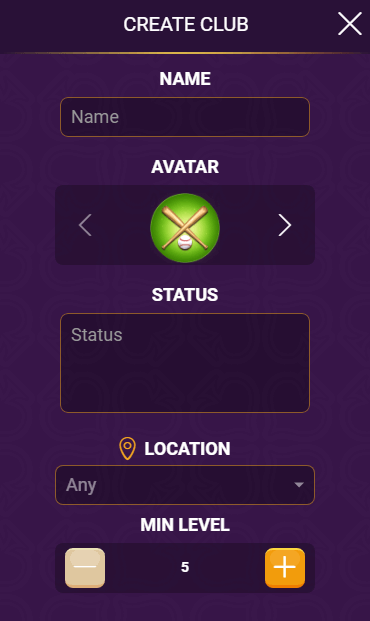
Personalized profile
By creating a club, you can personalize:
- Name
- Avatar
- Location
- Status
- Choose the type of club, the minimum level of membership and privacy
- Easily follow all the news of your club in the activity feed
- Make changes to your club easily and quickly anytime
Roles within a club
– Leader
This position is reserved for a single user and it is the creator of the club. He owns all rights to the club.
– Co-leader
The users occupying this position can be appointed by the leader. The Co-Leader has the power to assist the Leader by adding and removing other users from the club.
The users of this position can be appointed by the Leader or the Co-leader. Their rights are linked to the social extras of the club (moderate club chat etc).
– Member
These are all the other members of the club.
Experience and Club Level
Club experience depends on:
1. Donations made by each member
You gain club experience by fulfilling donation requests from the activity page. Each Donation pack grants a different experience, which is displayed on the respective packet.

You help increase the club experience by winning different games. Each room you win grants a different amount. Rooms where you can gain club experience start from “Professionals” onwards.
– Professionals – 1 point club experience
– Masters – 2 points club experience
– Legends – 3 points club experience
The “Play with friends” rooms bring the respective amount of this room.
Besides different rooms, Club experience can be gained from Classic Tournaments too, where the number of played rounds matters.
Club Level
Club level is linked to club experience. It shows how many times gained club experience has reached a certain step of level increase.
When a new club level is reached, all club members receive club bonus chips.
