If you are interested in this variation, you can try it in VIP Spades. The option is available in the “Play with friends” room. We will demonstrate later in this article how to host a game and choose to play with jokers.
But first, let us explain how including jokers affects the game rules.
1. Cards ranking
Two jokers are added to the standard 52-card deck. Except that there is a small problem – all cards must be dealt when you play Spades with 4 players. So each player gets 13 cards at the beginning of the game. But with the jokers, you will have 2 more cards.
This is why the jokers are replacing two other cards – the 2 of Clubs and 2 of Diamonds.
Here is what the new rankings of the cards look like (per suit):
- Spades: Big Joker (red), Little Joker (black), A, K, Q, J, 10, 9, 8, 7, 6, 5, 4, 3, 2
- Hearts: A, K, Q, J, 10, 9, 8, 7, 6, 5, 4, 3, 2
- Diamonds: A, K, Q, J, 10, 9, 8, 7, 6, 5, 4, 3
- Clubs: A, K, Q, J, 10, 9, 8, 7, 6, 5, 4, 3
The Big Joker is usually the red joker, and the Little Joker is the black one.
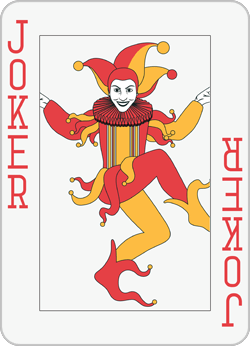

2. How to play Spades with jokers
The jokers are always part of the Spades suit. As you can see, they are the two highest-ranked cards in the game. You can not lead with a joker until someone breaks spades or you have only trumps in your hand.
The Spades suit consists of 15 cards. Consider that when you play the cards and think of different game strategies. There are no other distinctions to the usual Spades Pairs mode.
When you play Spades with 3 people, cards are not removed from the deck – so you will have a total of 54 cards. It’s because 18 cards are dealt to each player at the start.
3. How to create a game with jokers
You can play online Spades with jokers in VIP Spades. Take advantage of the option by creating a game and inviting friends to play together.
All you need to do is go to the “Play with friends” room and click on the “Host a game” green button. After that, you will find a “Jokers” setting in the pop-up window that will appear on the screen. Click on the plus sign to add jokers to the deck.
Keep in mind that playing Spades with jokers is only available for Pairs mode.
Take a look at the video below for more details.


