Home »
VIP Spades 3.5 – NEW Version
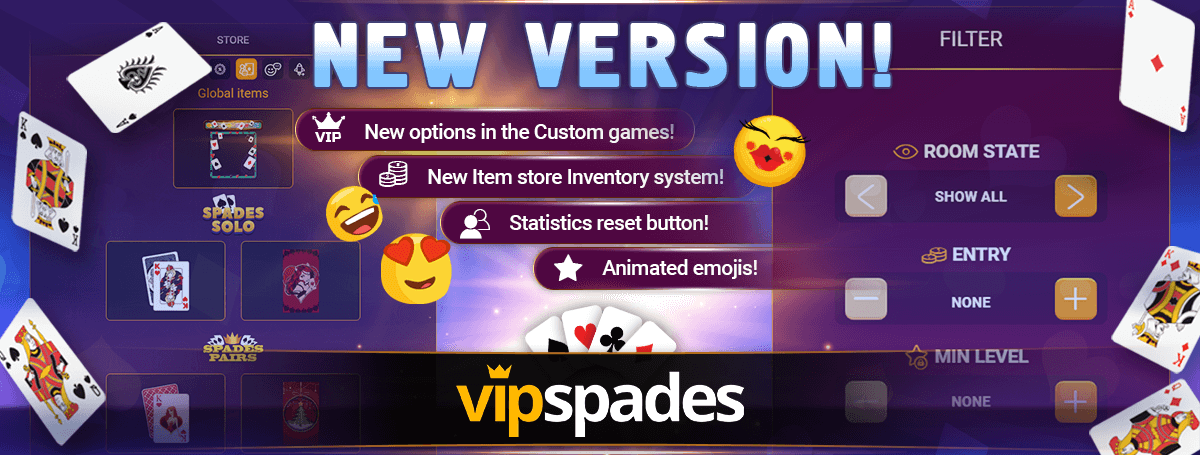
Hello! We are proud to announce our newest update to VIP Spades.
Тhis update will be released in two stages: First, on the website. Second, on the app.
So keep in mind that you won’t see all of the changes at once!
1. New options in the Custom games!
- Remember your most recent settings:
The first changes that we made are in the custom room! From now on, when you create a custom room, the settings for it will be automatically remembered.
This means that if you create a game with a certain entry, prize or any other settings, the next time you will be able to start automatically with the same ones.
- Custom game filters:
Also we have added a few more custom filters! Now you can choose not only the state of the rooms that you want to see but also:
– The rooms with an Entry above a certain value;
– The rooms with a requirement of a Minimum Level;
2. New Item store Inventory system!
With our new update, we have slightly changed the item store inventory system!
- Card Decks and Table Backgrounds:
The card decks and table backgrounds will be now available from the same spot in the in-game store!
Also you will be able to equip a different background and deck separately for solo and pairs.
- Experience boosters:
We have a new item in the in-game Store – XP Booster!
With its help, you can increase the experience you gain while playing games! This means that now you can level up much faster!
The XP Booster costs gems and it can be for different time durations. Once you purchase this item, it activates immediately, and it can not be deactivated. If a user has an XP booster active and purchases a new one, the duration will increase.
Video text: Now you can level up faster with the help of the XP Booster!
- Name Changer and Block 10:
Those options were accessible through the in-game store until now. From now on you can find them in your profile.
The Name Changer option will show up when you start editing your profile. It will become available only when you have used all of your remaining changes.
The “Block 10” option is now available through your block list. When you open it you will see the “Add more slots“ button at the top of the page.
3. Statistics reset button!
Have you ever wanted to clear your statistics and start anew? From now on with the new version of VIP Spades you will have that opportunity.
Open your statistics and you will see a new button next to each game.
If you click on it, you will be able to completely reset your stats only for THAT game only to zero.
This can be done for gems and it is irreversible! So be careful before you do it!
4.Animated emojis!
Now the emojis that you can use during your games are new and they are also animated! We hope that you would like their new version and will have fun using them!
If you need any questions, please do not hesitate to contact us at [email protected]! We’d love to hear your feedback!
Еnjoy your games!
VIP Spades Team
